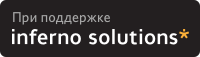Chapter 5. Saving Complex Prompts
As the prompts you use become more complex, it becomes more and more cumbersome to type them in at the prompt, and more practical to make them into some sort of text file. I have adopted the method used by the Bashprompt package (discussed later in this document: Chapter 8), which is to put the primary commands for the prompt in one file with the PS1 string in particular defined within a function of the same name as the file itself. It's not the only way to do it, but it works well. Take the following example:
#!/bin/bash
function tonka {
# Named "Tonka" because of the colour scheme
local WHITE="\[\033[1;37m\]"
local LIGHT_BLUE="\[\033[1;34m\]"
local YELLOW="\[\033[1;33m\]"
local NO_COLOUR="\[\033[0m\]"
case $TERM in
xterm*|rxvt*)
TITLEBAR='\[\033]0;\u@\h:\w\007\]'
;;
*)
TITLEBAR=""
;;
esac
PS1="$TITLEBAR\
$YELLOW-$LIGHT_BLUE-(\
$YELLOW\u$LIGHT_BLUE@$YELLOW\h\
$LIGHT_BLUE)-(\
$YELLOW\$PWD\
$LIGHT_BLUE)-$YELLOW-\
\n\
$YELLOW-$LIGHT_BLUE-(\
$YELLOW\$(date +%H%M)$LIGHT_BLUE:$YELLOW\$(date \"+%a,%d %b %y\")\
$LIGHT_BLUE:$WHITE\\$ $LIGHT_BLUE)-$YELLOW-$NO_COLOUR "
PS2="$LIGHT_BLUE-$YELLOW-$YELLOW-$NO_COLOUR "
}
|
You can work with it as follows:
[giles@nikola:/bin (4.498 Mb)]$ cd |