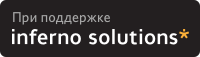>>Не поддерживает dot1q.
>
>эээ.. а как-же я сейчас принимаю десятка два вланов от длинков дес3526,
>и именно 802.1q. Они с номерами 200..220. Проблем нет. Но вот
>сейчас на время нужно скушать вланы с номерами более 1000 и
>я в задумчивости. Поменять нумерацию нереально.
config-vlan Mode
Use this mode to configure normal-range VLANs (VLAN IDs 1 to 1005) or, when VTP mode is transparent, to configure extended-range VLANs (VLAN IDs 1006 to 4094). When VTP mode is transparent, the VLAN and VTP configuration is saved in the running configuration file, and you can save it to the switch startup configuration file by using the copy running-config startup-config privileged EXEC command. The configurations of VLAN IDs 1 to 1005 are saved in the VLAN database if VTP is in transparent or server mode. The extended-range VLAN configurations are not saved in the VLAN database.
Enter the vlan vlan-id global configuration command to access config-vlan mode:
Switch(config)# vlan 2000
Switch(config-vlan)#
The supported keywords can vary but are similar to the commands available in VLAN configuration mode. To view a comprehensive list of commands, enter a question mark (?) at the prompt.
Switch(config-vlan)# ?
For extended-range VLANs, all characteristics except the MTU size must remain at the default setting.
To return to global configuration mode, enter exit; to return to privileged EXEC mode, enter end. All the commands except shutdown take effect when you exit config-vlan mode.
 Вариант для распечатки
Вариант для распечатки Маршрутизаторы CISCO и др. оборудование. (Public)
Маршрутизаторы CISCO и др. оборудование. (Public)

 on
26-Авг-05, 13:21 (MSK)
on
26-Авг-05, 13:21 (MSK)

 (??) on
26-Авг-05, 13:25 (MSK)
(??) on
26-Авг-05, 13:25 (MSK)

 on
26-Авг-05, 13:42 (MSK)
on
26-Авг-05, 13:42 (MSK)

 (??) on
26-Авг-05, 14:19 (MSK)
(??) on
26-Авг-05, 14:19 (MSK)

 on
26-Авг-05, 15:06 (MSK)
on
26-Авг-05, 15:06 (MSK)

 (??) on
26-Авг-05, 16:38 (MSK)
(??) on
26-Авг-05, 16:38 (MSK)

 on
26-Авг-05, 18:42 (MSK)
on
26-Авг-05, 18:42 (MSK)