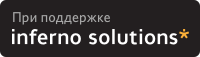Здравствуйте.
Имеется рабочая станция под ubuntu 13.04.
Имеется сервер RHEL5
Ubuntu поднимает pptp соединение до шлюза за которым стоит сервер.
В iptables все-все-все разрешено для сетки 192.168.0.0/16
Точно так же все разрешено для этой сетки и на сервере. Шлюз ничего не фильтрует в принципе.
На сервере имеем:
/etc/ssh/sshd_config:
Protocol 2
SyslogFacility AUTHPRIV
PasswordAuthentication yes
ChallengeResponseAuthentication no
GSSAPIAuthentication yes
GSSAPICleanupCredentials yes
UsePAM yes
AcceptEnv LANG LC_CTYPE LC_NUMERIC LC_TIME LC_COLLATE LC_MONETARY LC_MESSAGES
AcceptEnv LC_PAPER LC_NAME LC_ADDRESS LC_TELEPHONE LC_MEASUREMENT
AcceptEnv LC_IDENTIFICATION LC_ALL
AllowTcpForwarding yes
#GatewayPorts no
#X11Forwarding no
X11Forwarding yes
X11DisplayOffset 10
X11UseLocalhost yes
Subsystem sftp /usr/libexec/openssh/sftp-server
В /etc/ssh/ssh_config:
Host *
ForwardAgent yes
ForwardX11 yes
GSSAPIAuthentication yes
На клиенте под убунтой:
ssh_config:
Host *
SendEnv LANG LC_*
HashKnownHosts yes
GSSAPIAuthentication yes
GSSAPIDelegateCredentials no
ForwardAgent yes
ForwardX11 yes
ForwardX11Trusted yes
Соединяюсь по ssh -X из убунты в rhel5 и запускаю xclock:
$ ssh -X -v username@192.168.2.71
OpenSSH_6.1p1 Debian-4, OpenSSL 1.0.1c 10 May 2012
debug1: Reading configuration data /etc/ssh/ssh_config
debug1: /etc/ssh/ssh_config line 19: Applying options for *
debug1: Connecting to 192.168.2.71 [192.168.2.71] port 22.
debug1: Connection established.
debug1: identity file /home/username/.ssh/id_rsa type 1
debug1: Checking blacklist file /usr/share/ssh/blacklist.RSA-1024
debug1: Checking blacklist file /etc/ssh/blacklist.RSA-1024
debug1: identity file /home/username/.ssh/id_rsa-cert type -1
debug1: identity file /home/username/.ssh/id_dsa type -1
debug1: identity file /home/username/.ssh/id_dsa-cert type -1
debug1: identity file /home/username/.ssh/id_ecdsa type -1
debug1: identity file /home/username/.ssh/id_ecdsa-cert type -1
debug1: Remote protocol version 2.0, remote software version OpenSSH_4.3
debug1: match: OpenSSH_4.3 pat OpenSSH_4*
debug1: Enabling compatibility mode for protocol 2.0
debug1: Local version string SSH-2.0-OpenSSH_6.1p1 Debian-4
debug1: SSH2_MSG_KEXINIT sent
debug1: SSH2_MSG_KEXINIT received
debug1: kex: server->client aes128-ctr hmac-md5 none
debug1: kex: client->server aes128-ctr hmac-md5 none
debug1: SSH2_MSG_KEX_DH_GEX_REQUEST(1024<1024<8192) sent
debug1: expecting SSH2_MSG_KEX_DH_GEX_GROUP
debug1: SSH2_MSG_KEX_DH_GEX_INIT sent
debug1: expecting SSH2_MSG_KEX_DH_GEX_REPLY
debug1: Server host key: RSA 2d:9b:33:b7:bf:bb:ca:5e:ae:27:34:16:74:a4:a2:76
debug1: Host '192.168.2.71' is known and matches the RSA host key.
debug1: Found key in /home/username/.ssh/known_hosts:39
debug1: ssh_rsa_verify: signature correct
debug1: SSH2_MSG_NEWKEYS sent
debug1: expecting SSH2_MSG_NEWKEYS
debug1: SSH2_MSG_NEWKEYS received
debug1: Roaming not allowed by server
debug1: SSH2_MSG_SERVICE_REQUEST sent
debug1: SSH2_MSG_SERVICE_ACCEPT received
debug1: Authentications that can continue: publickey,gssapi-with-mic,password
debug1: Next authentication method: gssapi-with-mic
debug1: Unspecified GSS failure. Minor code may provide more information
Cannot determine realm for numeric host addressdebug1: Unspecified GSS failure. Minor code may provide more information
Cannot determine realm for numeric host address
debug1: Unspecified GSS failure. Minor code may provide more information
debug1: Unspecified GSS failure. Minor code may provide more information
Cannot determine realm for numeric host address
debug1: Next authentication method: publickey
debug1: Offering RSA public key: /home/username/.ssh/id_rsa
debug1: Authentications that can continue: publickey,gssapi-with-mic,password
debug1: Trying private key: /home/username/.ssh/id_dsa
debug1: Trying private key: /home/username/.ssh/id_ecdsa
debug1: Next authentication method: password
username@192.168.2.71's password:
debug1: Authentication succeeded (password).
Authenticated to 192.168.2.71 ([192.168.2.71]:22).
debug1: channel 0: new [client-session]
debug1: Entering interactive session.
debug1: Requesting X11 forwarding with authentication spoofing.
debug1: Requesting authentication agent forwarding.
debug1: Sending environment.
debug1: Sending env LANG = ru_RU.UTF-8
Last login: Thu Oct 3 03:43:31 2013 from 192.168.2.86
[username@fab1 ~]$ xclock
debug1: client_input_channel_open: ctype x11 rchan 4 win 65536 max 16384
debug1: client_request_x11: request from 127.0.0.1 58981
debug1: channel 1: new [x11]
debug1: confirm x11
здесь долго-долго висим
Write failed: Broken pipe
$
В чем может быть проблема?
Что самое отвратительное, на соседнем компьютере стоит offtopic + XMing + putty и все отлично работает с тем же самым сервером через тот же самый pptp!
Спасибо
 Вариант для распечатки
Вариант для распечатки (??) on 03-Окт-13, 07:42
(??) on 03-Окт-13, 07:42  (??) on 03-Окт-13, 10:12
(??) on 03-Окт-13, 10:12