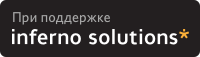у меня получилось так! centos 6.3 в связке с 2008_sp1_standard_x641. Синхронизируем время с контроллером домена. Установим пакет ntp:
#yum install ntp
2. Разово синхронизируем время с контроллером домена:
#ntpdate dc.domain.local (или 192.168.168.200 то есть ip PDC)
3. Правим /etc/ntp.conf, оставляем только один сервер синхронизации наш контроллер домена:
server dc.domain.local или (IP)
4. Запускаем сервис и добавляем в автозагрузку:#/etc/init.d/ntpd start
#chkconfig ntpd on
5. Устанавливаем необходимые пакеты:
#yum install authconfig krb5-workstation samba-common samba-winbind squid
6. Используя authconfig, сконфигурируем samba, winbind и включим прокси сервер в AD
команда:
#authconfig --enableshadow --enablemd5 --passalgo=md5 --krb5kdc=srvdc1.aqua.local --krb5realm=AQUA.LOCAL --smbservers=srvdc1.aqua.local --smbworkgroup=AQUA --enablewinbind --enablewinbindauth --smbsecurity=ads --smbrealm=AQUA.LOCAL --smbidmapuid="16777216-33554431" --smbidmapgid="16777216-33554431" --winbindseparator="+" --winbindtemplateshell="/bin/false" --enablewinbindusedefaultdomain --disablewinbindoffline --winbindjoin=Administrator --disablewins --disablecache --enablelocauthorize --updateall
где srvdc1.aqua.local нужно заменить на IP контроллера домена или добавить в /etc/hosts
192.168.168.200 srvdc1.aqua.local
после команды затребует пароль админа DC и выдаст примерно такое:
Enter Administrator's password:
[2012/09/26 17:07:04.990011, 0] libads/sasl.c:823(ads_sasl_spnego_bind)
kinit succeeded but ads_sasl_spnego_krb5_bind failed: Strong(er) authentication required
Failed to join domain: failed to connect to AD: Strong(er) authentication required
ADS join did not work, falling back to RPC...
Enter Administrator's password:
Joined domain AQUA.
Starting Winbind services: [ OK ]
[root@localhost ~]#
7. Далее добавим пользователя squid в группу wbpriv. Дело в том что при аутентификации squid обращается к директории /var/lib/squid/winbindd_privileged которая имеет атрибуты 750, поэтому после добавления в группу squid сможет читать из нее.
# usermod -a -G wbpriv squid
8. Добавим в squid.conf следующие строки для аутентификации:
################
auth_param ntlm program /usr/bin/ntlm_auth --helper-protocol=squid-2.5-ntlmssp --require-membership-of=S-1-5-21-1209986707-1960890614-2641544945-17142
auth_param ntlm children 25
auth_param ntlm keep_alive off
auth_param basic program /usr/bin/ntlm_auth --helper-protocol=squid-2.5-basic --require-membership-of=S-1-5-21-1209986707-1960890614-2641544945-17142
auth_param basic children 15
auth_param basic realm Proxy Autentification Required
auth_param basic credentialsttl 2 hours
auth_param basic casesensitive off
acl AUTH proxy_auth REQUIRED
############
И перед строкой http_access deny all в этом же конфиге добавим:
http_access allow AUTH localnet
где localnet в дефолтном конфиге — список адресов локальной сети.
Здесь basic аутентификация нужна для не доменных клинтов (учетка в домене для них все равно должна быть).
Запись в строке аутентификации:
--require-membership-of=S-1-5-21-1209986707-1960890614-2641544945-17142
Это sid группы членам которой разрешен выход в интернет (посмотреть можно в лдап домена, например через adsiedit). На этом настройка закончена.
-------------------------- Мой рабочий конфиг ------------------------------
с настройкой особо не парился! сделал только то что мне надо!
можно было и сети удалить и поднастроить но и так работает!
#
# Recommended minimum configuration:
#
acl manager proto cache_object
acl localhost src 127.0.0.1/32 ::1
acl to_localhost dst 127.0.0.0/8 0.0.0.0/32 ::1
# Example rule allowing access from your local networks.
# Adapt to list your (internal) IP networks from where browsing
# should be allowed
acl localnet src 10.0.0.0/8 # RFC1918 possible internal network
acl localnet src 172.16.0.0/12 # RFC1918 possible internal network
acl localnet src 192.168.0.0/16 # RFC1918 possible internal network
acl localnet src fc00::/7 # RFC 4193 local private network range
acl localnet src fe80::/10 # RFC 4291 link-local (directly plugged) machines
acl SSL_ports port 443
acl Safe_ports port 80 # http
acl Safe_ports port 21 # ftp
acl Safe_ports port 443 # https
acl Safe_ports port 70 # gopher
acl Safe_ports port 210 # wais
acl Safe_ports port 1025-65535 # unregistered ports
acl Safe_ports port 280 # http-mgmt
acl Safe_ports port 488 # gss-http
acl Safe_ports port 591 # filemaker
acl Safe_ports port 777 # multiling http
acl CONNECT method CONNECT
#
# Recommended minimum Access Permission configuration:
#
# Only allow cachemgr access from localhost
http_access allow manager localhost
http_access deny manager
# Deny requests to certain unsafe ports
http_access deny !Safe_ports
# Deny CONNECT to other than secure SSL ports
http_access deny CONNECT !SSL_ports
# We strongly recommend the following be uncommented to protect innocent
# web applications running on the proxy server who think the only
# one who can access services on "localhost" is a local user
#http_access deny to_localhost
#
# INSERT YOUR OWN RULE(S) HERE TO ALLOW ACCESS FROM YOUR CLIENTS
#
# Example rule allowing access from your local networks.
# Adapt localnet in the ACL section to list your (internal) IP networks
# from where browsing should be allowed
# http_access allow localnet
# http_access allow localhost
# And finally deny all other access to this proxy
здесь авторизация пользователей
##########################################################################################
auth_param ntlm program /usr/bin/ntlm_auth --helper-protocol=squid-2.5-ntlmssp --require-membership-of=S-1-5-21-1899019005-4025699987-1712084579-1112
auth_param ntlm children 25
auth_param ntlm keep_alive off
auth_param basic program /usr/bin/ntlm_auth --helper-protocol=squid-2.5-basic --require-membership-of=S-1-5-21-1899019005-4025699987-1712084579-1112
auth_param basic children 15
auth_param basic realm Proxy Autentification Required
auth_param basic credentialsttl 2 hours
auth_param basic casesensitive off
acl AUTH proxy_auth REQUIRED
здесь мы разрешаем учетке логиниться только с одного компа! то есть две одинаковые учетки
не могут работать на разных компах! для того что бы весь офис не сидел из одной учетки!
# one user on IP
authenticate_ip_ttl 1 hours
acl maxuser max_user_ip -s 1
http_access deny maxuser
#
http_access allow AUTH localnet
http_access deny all
#########################################################################################
# Squid normally listens to port 3128
http_port 3128
# We recommend you to use at least the following line.
hierarchy_stoplist cgi-bin ?
# Uncomment and adjust the following to add a disk cache directory.
#cache_dir ufs /var/spool/squid 100 16 256
# Leave coredumps in the first cache dir
coredump_dir /var/spool/squid
# Add any of your own refresh_pattern entries above these.
refresh_pattern ^ftp: &n... 1440 20% 10080
refresh_pattern ^gopher: 1440 0% 1440
refresh_pattern -i (/cgi-bin/|\?) 0 0% 0
refresh_pattern . 0 20% 4320
##########################################################################
Материал взят из источника:
http://www.theadmin.ru/linux/centos/
nastrojka-autentifikacii-squid-v-domene-windows-s-pomoshhyu-ntlm/
 Вариант для распечатки
Вариант для распечатки (??) on 09-Дек-08, 12:08
(??) on 09-Дек-08, 12:08  (??) on 09-Дек-08, 15:02
(??) on 09-Дек-08, 15:02  (??) on 09-Дек-08, 15:17
(??) on 09-Дек-08, 15:17  (ok) on 26-Сен-12, 17:27
(ok) on 26-Сен-12, 17:27