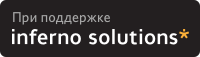Привет всем! Нужно настроить Squid-2.6_STABLE6 на FreeBSD_6.1.Я то в общем совсем недавно начал работать с UNIX системами, и не могу понять как, что, где сувать. Есть 2 сетевухи с айпи 192.168.1.34 -который смотрит на модем ADSL и 192.168.0.11 -который смотрит в сеть. В сети, естественно нужно раздавать инет по отдельным айпишникам(пока без аутентификации), или с проверкой MACа.
В общем я почитал конфиги и вот что прописал в Squid.conf:
-------------------------------------------------------------------------------------
http_port 3128
icp_port 3130
tcp_incoming_address 192.168.1.34
udp_incoming_address 192.168.1.34
tcp_outgoing_address 192.168.0.11
udp_outgoing_address 192.168.0.11
#
cache_mem 64 MB
cache_swap_high 95
cache_swap_low 90
cache_dir ufs /usr/local/squid/var/cache 3072 16 256
cache_access_log /usr/local/squid/var/logs/access.log
cache_log /usr/local/squid/var/logs/cache.log
cache_store_log /usr/local/squid/var/logs/store.log
#
hierarchy_stoplist cgi-bin ?
acl QUERY urlpath_regex cgi-bin \?
no_cache deny QUERY
#
httpd_accel_host virtual
httpd_accel_port 80
httpd_accel_with_proxy on
httpd_accel_uses_host_header on
#
acl all src 0.0.0.0/0.0.0.0
acl Cyberr src 192.168.0.66
acl manager proto cache_object
acl localhost src 127.0.0.1/255.255.255.255
acl to_localhost dst 127.0.0.0/8
http_access allow Cyberr
http_access deny all
acl SSL_ports port 443
acl Safe_ports port 80 # http
acl Safe_ports port 21 # ftp
acl Safe_ports port 443 # https
acl Safe_ports port 70 # gopher
acl Safe_ports port 210 # wais
acl Safe_ports port 1025-65535 # unregistered ports
acl Safe_ports port 280 # http-mgmt
acl Safe_ports port 488 # gss-http
acl Safe_ports port 591 # filemaker
acl Safe_ports port 777 # multiling http
acl CONNECT method CONNECT
#
http_access allow manager localhost
http_access deny manager
http_access deny !Safe_ports
http_access deny CONNECT !SSL_ports
http_reply_access allow all
icp_access allow all
#
coredump_dir /usr/local/squid/var/cache
--------------------------------------------------------------------------------------
короче, 66ой айпи это и есть я, т.е. для проверки, но после запуска RunCache выходит следующее:
-------------------
dhcppc1# /usr/local/squid/bin/RunCache &
[1] 42149
dhcppc1# Running: squid -sY >> /usr/local/squid/var/squid.out 2>&1
Abort trap (core dumped)
Running: squid -sY >> /usr/local/squid/var/squid.out 2>&1
Abort trap (core dumped)
-------------------
или непосредственно при запуске сквида:
-------------------
dhcppc1# dhcppc1# /usr/local/squid/sbin/squid -z
2007/01/26 22:47:00| parseConfigFile: line 3 unrecognized: 'tcp_incoming_address 192.168.1.34'
2007/01/26 22:47:00| parseConfigFile: line 20 unrecognized: 'httpd_accel_host virtual'
2007/01/26 22:47:00| parseConfigFile: line 21 unrecognized: 'httpd_accel_port 80'
2007/01/26 22:47:00| parseConfigFile: line 22 unrecognized: 'httpd_accel_with_proxy on'
2007/01/26 22:47:00| parseConfigFile: line 23 unrecognized: 'httpd_accel_uses_host_header on'
FATAL: Could not determine fully qualified hostname. Please set 'visible_hostname'Squid Cache (Version 2.6.STABLE6): Terminated abnormally.
CPU Usage: 0.017 seconds = 0.017 user + 0.000 sys
Maximum Resident Size: 1324 KB
Page faults with physical i/o: 0
Abort (core dumped)
-------------------------
короче предлагают нам сделать аборт.
нифига не понимаю....
|
 Вариант для распечатки
Вариант для распечатки Настройка Squid и других прокси серверов (Public)
Настройка Squid и других прокси серверов (Public)

 (ok) on 27-Янв-07, 00:06
(ok) on 27-Янв-07, 00:06 
 (ok) on 27-Янв-07, 09:37
(ok) on 27-Янв-07, 09:37