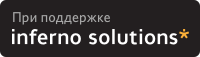>[оверквотинг удален]
> Ну вот вы спрашиваете, что делаете "не так". а как вы это
> делаете? вы собственно ничего не пишите.
> вы что-то как-то настроили и оно не работает так как написано в
> статье. ну обратитесь к автору статьи, обвините его во лжи...дескать чтож
> вы пишите что так можно настроить..не настраивается ничего...
> какие ошибки вам пишет клиент?
> какие ошибки вам пишет сервер?
> работает ли у вас сервер вообще?
> доступен ли порт с клиента?
> дистрибутивы есть конечно. можно вон микротик купить... там куча серверов из коробки. окей
Имеется сервер ubuntu 16.04 в него поставлен пакет pptpd
содержимое конфига /etc/pptpd.conf
###############################################################################
# $Id$
#
# Sample Poptop configuration file /etc/pptpd.conf
#
# Changes are effective when pptpd is restarted.
###############################################################################
# TAG: ppp
# Path to the pppd program, default '/usr/sbin/pppd' on Linux
#
#ppp /usr/sbin/pppd
# TAG: option
# Specifies the location of the PPP options file.
# By default PPP looks in '/etc/ppp/options'
#
option /etc/ppp/pptpd-options
# TAG: debug
# Turns on (more) debugging to syslog
#
debug
logfile /var/log/pptpd.log
# TAG: stimeout
# Specifies timeout (in seconds) on starting ctrl connection
#
# stimeout 10
# TAG: noipparam
# Suppress the passing of the client's IP address to PPP, which is
# done by default otherwise.
#
#noipparam
# TAG: logwtmp
# Use wtmp(5) to record client connections and disconnections.
#
logwtmp
# TAG: bcrelay <if>
# Turns on broadcast relay to clients from interface <if>
#
#bcrelay eth1
# TAG: delegate
# Delegates the allocation of client IP addresses to pppd.
#
# Without this option, which is the default, pptpd manages the list of
# IP addresses for clients and passes the next free address to pppd.
# With this option, pptpd does not pass an address, and so pppd may use
# radius or chap-secrets to allocate an address.
#
#delegate
# TAG: connections
# Limits the number of client connections that may be accepted.
#
# If pptpd is allocating IP addresses (e.g. delegate is not
# used) then the number of connections is also limited by the
# remoteip option. The default is 100.
#connections 100
# TAG: localip
# TAG: remoteip
# Specifies the local and remote IP address ranges.
#
# These options are ignored if delegate option is set.
#
# Any addresses work as long as the local machine takes care of the
# routing. But if you want to use MS-Windows networking, you should
# use IP addresses out of the LAN address space and use the proxyarp
# option in the pppd options file, or run bcrelay.
#
# You can specify single IP addresses seperated by commas or you can
# specify ranges, or both. For example:
#
# 192.168.0.234,192.168.0.245-249,192.168.0.254
#
# IMPORTANT RESTRICTIONS:
#
# 1. No spaces are permitted between commas or within addresses.
#
# 2. If you give more IP addresses than the value of connections,
# it will start at the beginning of the list and go until it
# gets connections IPs. Others will be ignored.
#
# 3. No shortcuts in ranges! ie. 234-8 does not mean 234 to 238,
# you must type 234-238 if you mean this.
#
# 4. If you give a single localIP, that's ok - all local IPs will
# be set to the given one. You MUST still give at least one remote
# IP for each simultaneous client.
#
# (Recommended)
localip 194.149.64.19
remoteip 192.168.22.2-10
#localip 192.168.0.1
#remoteip 192.168.0.234-238,192.168.0.245
# or
#localip 192.168.0.234-238,192.168.0.245
#remoteip 192.168.1.234-238,192.168.1.2со45
содержимое /etc/ppp/pptpd-options
###############################################################################
# $Id$
#
# Sample Poptop PPP options file /etc/ppp/pptpd-options
# Options used by PPP when a connection arrives from a client.
# This file is pointed to by /etc/pptpd.conf option keyword.
# Changes are effective on the next connection. See "man pppd".
#
# You are expected to change this file to suit your system. As
# packaged, it requires PPP 2.4.2 and the kernel MPPE module.
###############################################################################
auth
# Authentication
# Name of the local system for authentication purposes
# (must match the second field in /etc/ppp/chap-secrets entries)
name pptpd
# Optional: domain name to use for authentication
# domain mydomain.net
# Strip the domain prefix from the username before authentication.
# (applies if you use pppd with chapms-strip-domain patch)
#chapms-strip-domain
# Encryption
# (There have been multiple versions of PPP with encryption support,
# choose with of the following sections you will use.)
# BSD licensed ppp-2.4.2 upstream with MPPE only, kernel module ppp_mppe.o
# {{{
#refuse-pap
#refuse-chap
#refuse-mschap
# Require the peer to authenticate itself using MS-CHAPv2 [Microsoft
# Challenge Handshake Authentication Protocol, Version 2] authentication.
require-pap
require-chap
require-mschap
#require-mschap-v2
# Require MPPE 128-bit encryption
# (note that MPPE requires the use of MSCHAP-V2 during authentication)
#require-mppe-128
# }}}
logfile /var/log/pptpd.log
# Network and Routing
# If pppd is acting as a server for Microsoft Windows clients, this
# option allows pppd to supply one or two DNS (Domain Name Server)
# addresses to the clients. The first instance of this option
# specifies the primary DNS address; the second instance (if given)
# specifies the secondary DNS address.
# Attention! This information may not be taken into account by a Windows
# client. See KB311218 in Microsoft's knowledge base for more information.
#ms-dns 10.0.0.1
#ms-dns 10.0.0.2
ms-dns 8.8.8.8
# If pppd is acting as a server for Microsoft Windows or "Samba"
# clients, this option allows pppd to supply one or two WINS (Windows
# Internet Name Services) server addresses to the clients. The first
# instance of this option specifies the primary WINS address; the
# second instance (if given) specifies the secondary WINS address.
#ms-wins 10.0.0.3
#ms-wins 10.0.0.4
# Add an entry to this system's ARP [Address Resolution Protocol]
# table with the IP address of the peer and the Ethernet address of this
# system. This will have the effect of making the peer appear to other
# systems to be on the local ethernet.
# (you do not need this if your PPTP server is responsible for routing
# packets to the clients -- James Cameron)
proxyarp
# Normally pptpd passes the IP address to pppd, but if pptpd has been
# given the delegate option in pptpd.conf or the --delegate command line
# option, then pppd will use chap-secrets or radius to allocate the
# client IP address. The default local IP address used at the server
# end is often the same as the address of the server. To override this,
# specify the local IP address here.
# (you must not use this unless you have used the delegate option)
#10.8.0.100
# Debian: do not replace the default route
nodefaultroute
# Logging
# Enable connection debugging facilities.
# (see your syslog configuration for where pppd sends to)
debug
# Print out all the option values which have been set.
# (often requested by mailing list to verify options)
#dump
# Miscellaneous
# Create a UUCP-style lock file for the pseudo-tty to ensure exclusive
# access.
lock
# Disable BSD-Compress compression
nobsdcomp
# Disable Van Jacobson compression
# (needed on some networks with Windows 9x/ME/XP clients, see posting to
# poptop-server on 14th April 2005 by Pawel Pokrywka and followups,
# http://marc.theaimsgroup.com/?t=111343175400006&r=1&w=2 )
novj
novjccomp
# turn off logging to stderr, since this may be redirected to pptpd,
# which may trigger a loopback
nologfd
# put plugins here
# (putting them higher up may cause them to sent messages to the pty)
Конектюсь из под windows 7 не проходит авторизация
 Вариант для распечатки
Вариант для распечатки (??) on 02-Июн-18, 19:44
(??) on 02-Июн-18, 19:44  (??) on 02-Июн-18, 21:06
(??) on 02-Июн-18, 21:06  (??) on 02-Июн-18, 21:19
(??) on 02-Июн-18, 21:19  (??) on 02-Июн-18, 21:39
(??) on 02-Июн-18, 21:39