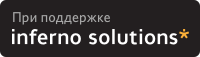Добрый день. Debian Linux:
#uname -sr
Linux 2.6.26-2-amd64При попыке создать volume group на разделе диска и получаю следующее сообщение:
#pvcreate /dev/cciss/c0d0p4
Device /dev/cciss/c0d0p4 not found (or ignored by filtering).
В чем причина?
Кусок lvm.conf
# This is an example configuration file for the LVM2 system.
# It contains the default settings that would be used if there was no
# /etc/lvm/lvm.conf file.
#
# Refer to 'man lvm.conf' for further information including the file layout.
#
# To put this file in a different directory and override /etc/lvm set
# the environment variable LVM_SYSTEM_DIR before running the tools.
# This section allows you to configure which block devices should
# be used by the LVM system.
devices {
# Where do you want your volume groups to appear ?
dir = "/dev"
# An array of directories that contain the device nodes you wish
# to use with LVM2.
scan = [ "/dev" ]
# If several entries in the scanned directories correspond to the
# same block device and the tools need to display a name for device,
# all the pathnames are matched against each item in the following
# list of regular expressions in turn and the first match is used.
preferred_names = [ ]
# Try to avoid using undescriptive /dev/dm-N names, if present.
# preferred_names = [ "^/dev/mpath/", "^/dev/mapper/mpath", "^/dev/[hs]d" ]
# A filter that tells LVM2 to only use a restricted set of devices.
# The filter consists of an array of regular expressions. These
# expressions can be delimited by a character of your choice, and
# prefixed with either an 'a' (for accept) or 'r' (for reject).
# The first expression found to match a device name determines if
# the device will be accepted or rejected (ignored). Devices that
# don't match any patterns are accepted.
# Be careful if there there are symbolic links or multiple filesystem
# entries for the same device as each name is checked separately against
# the list of patterns. The effect is that if any name matches any 'a'
# pattern, the device is accepted; otherwise if any name matches any 'r'
# pattern it is rejected; otherwise it is accepted.
# Don't have more than one filter line active at once: only one gets used.
# Run vgscan after you change this parameter to ensure that
# the cache file gets regenerated (see below).
# If it doesn't do what you expect, check the output of 'vgscan -vvvv'.
# By default we accept every block device:
#filter = [ "a/.*/" ]
# Exclude the cdrom drive
filter = [ "r|/dev/cdrom|" ]
# When testing I like to work with just loopback devices:
# filter = [ "a/loop/", "r/.*/" ]
# Or maybe all loops and ide drives except hdc:
# filter =[ "a|loop|", "r|/dev/hdc|", "a|/dev/ide|", "r|.*|" ]
# Use anchors if you want to be really specific
# filter = [ "a|^/dev/hda8$|", "r/.*/" ]
# The results of the filtering are cached on disk to avoid
# rescanning dud devices (which can take a very long time).
# By default this cache is stored in the /etc/lvm/cache directory
# in a file called '.cache'.
# It is safe to delete the contents: the tools regenerate it.
# (The old setting 'cache' is still respected if neither of
# these new ones is present.)
cache_dir = "/etc/lvm/cache"
cache_file_prefix = ""
Вывод fdisk:
#fdisk -l /dev/cciss/c0d0
Warning: invalid flag 0x0000 of partition table 5 will be corrected by w(rite)
Disk /dev/cciss/c0d0: 146.7 GB, 146780121600 bytes
255 heads, 63 sectors/track, 17845 cylinders
Units = cylinders of 16065 * 512 = 8225280 bytes
Disk identifier: 0x0008a038
Device Boot Start End Blocks Id System
/dev/cciss/c0d0p1 1 24 192748+ 83 Linux
/dev/cciss/c0d0p2 25 997 7815622+ 82 Linux swap / Solaris
/dev/cciss/c0d0p3 998 2213 9767520 83 Linux
/dev/cciss/c0d0p4 2214 17845 125564040 5 Extended
 Вариант для распечатки
Вариант для распечатки