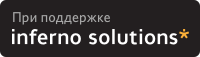/cx show autocarve (9000 series)
This command shows the Auto-Carving policy. If the policy is on, all newly created or migrated units larger than carvesize will be automatically carved into multiples of carvesize volumes and 1 remainder volume. Each volume can be
treated as an individual disk with its own file system. The default carvesize is 2 TB.This feature is useful for operating systems limited to 2 TB filesystems. For 64-bit OS users, there is no need to set the policy to be "on" unless users want to have multiple smaller volumes to the OS. For 32-bit OS users, it is
recommended to keep the policy on unless users know their OS supports more than 2 TB disk devices.
When autocarve policy is off, all the new unit creation consists of one single volume.
Example:
//localhost> /c0 show autocarve
/c0 Auto-Carving Policy = on
...
/cx set autocarve=on/off (9000 series)
This command allows you to set the Auto-Carving policy to be on or off. When the Auto-Carving policy is on, any unit larger than the carvesize is created or migrated into one or more carvesize volumes and a remaining volume. Each
volume can be treated as an individual disk with its own file system. The default carvesize is 2 TB. This feature is useful for operating systems limited to 2 TB filesystems.
For example a 3 TB array would be configured into a 2 TB and a 1 TB volumes with default carvesize. For a 5 TB array, two 2 TB volumes would be created plus a 1 TB volume.
When autocarve policy is off, all the new unit creation or migration consists of one single volume.
Example:
//localhost> /c0 set autocarve=on
Setting Auto-Carving Policy on /c0 to on ... Done.
 Вариант для распечатки
Вариант для распечатки (??) on 27-Июл-10, 19:37
(??) on 27-Июл-10, 19:37