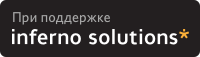7.5 Essential Socket Functions
While FreeBSD offers different functions to work with sockets, we only need four to ``open'' a socket. And in some cases we only need two.
7.5.1 The Client-Server Difference
Typically, one of the ends of a socket-based data communication is a server, the other is a client.
7.5.1.1 The Common Elements
7.5.1.1.1 socket
The one function used by both, clients and servers, is socket(2). It is declared this way:
int socket(int domain, int type, int protocol);
The return value is of the same type as that of open, an integer. FreeBSD allocates its value from the same pool as that of file handles. That is what allows sockets to be treated the same way as files.
The domain argument tells the system what protocol family you want it to use. Many of them exist, some are vendor specific, others are very common. They are declared in sys/socket.h.
Use PF_INET for UDP, TCP and other Internet protocols (IPv4).
Five values are defined for the type argument, again, in sys/socket.h. All of them start with ``SOCK_''. The most common one is SOCK_STREAM, which tells the system you are asking for a reliable stream delivery service (which is TCP when used with PF_INET).
If you asked for SOCK_DGRAM, you would be requesting a connectionless datagram delivery service (in our case, UDP).
If you wanted to be in charge of the low-level protocols (such as IP), or even network interfaces (e.g., the Ethernet), you would need to specify SOCK_RAW.
Finally, the protocol argument depends on the previous two arguments, and is not always meaningful. In that case, use 0 for its value.
The Unconnected Socket: Nowhere, in the socket function have we specified to what other system we should be connected. Our newly created socket remains unconnected.
This is on purpose: To use a telephone analogy, we have just attached a modem to the phone line. We have neither told the modem to make a call, nor to answer if the phone rings.
7.5.1.1.2 sockaddr
Various functions of the sockets family expect the address of (or pointer to, to use C terminology) a small area of the memory. The various C declarations in the sys/socket.h refer to it as struct sockaddr. This structure is declared in the same file:
/*
* Structure used by kernel to store most
* addresses.
*/
struct sockaddr {
u_char sa_len; /* total length */
sa_family_t sa_family; /* address family */
char sa_data[14]; /* actually longer; address value */
};
#define SOCK_MAXADDRLEN 255 /* longest possible addresses */
Please note the vagueness with which the sa_data field is declared, just as an array of 14 bytes, with the comment hinting there can be more than 14 of them.
This vagueness is quite deliberate. Sockets is a very powerful interface. While most people perhaps think of it as nothing more than the Internet interface--and most applications probably use it for that nowadays--sockets can be used for just about any kind of interprocess communications, of which the Internet (or, more precisely, IP) is only one.
The sys/socket.h refers to the various types of protocols sockets will handle as address families, and lists them right before the definition of sockaddr:
/*
* Address families.
*/
#define AF_UNSPEC 0 /* unspecified */
#define AF_LOCAL 1 /* local to host (pipes, portals) */
#define AF_UNIX AF_LOCAL /* backward compatibility */
#define AF_INET 2 /* internetwork: UDP, TCP, etc. */
#define AF_IMPLINK 3 /* arpanet imp addresses */
#define AF_PUP 4 /* pup protocols: e.g. BSP */
#define AF_CHAOS 5 /* mit CHAOS protocols */
#define AF_NS 6 /* XEROX NS protocols */
#define AF_ISO 7 /* ISO protocols */
#define AF_OSI AF_ISO
#define AF_ECMA 8 /* European computer manufacturers */
#define AF_DATAKIT 9 /* datakit protocols */
#define AF_CCITT 10 /* CCITT protocols, X.25 etc */
#define AF_SNA 11 /* IBM SNA */
#define AF_DECnet 12 /* DECnet */
#define AF_DLI 13 /* DEC Direct data link interface */
#define AF_LAT 14 /* LAT */
#define AF_HYLINK 15 /* NSC Hyperchannel */
#define AF_APPLETALK 16 /* Apple Talk */
#define AF_ROUTE 17 /* Internal Routing Protocol */
#define AF_LINK 18 /* Link layer interface */
#define pseudo_AF_XTP 19 /* eXpress Transfer Protocol (no AF) */
#define AF_COIP 20 /* connection-oriented IP, aka ST II */
#define AF_CNT 21 /* Computer Network Technology */
#define pseudo_AF_RTIP 22 /* Help Identify RTIP packets */
#define AF_IPX 23 /* Novell Internet Protocol */
#define AF_SIP 24 /* Simple Internet Protocol */
#define pseudo_AF_PIP 25 /* Help Identify PIP packets */
#define AF_ISDN 26 /* Integrated Services Digital Network*/
#define AF_E164 AF_ISDN /* CCITT E.164 recommendation */
#define pseudo_AF_KEY 27 /* Internal key-management function */
#define AF_INET6 28 /* IPv6 */
#define AF_NATM 29 /* native ATM access */
#define AF_ATM 30 /* ATM */
#define pseudo_AF_HDRCMPLT 31 /* Used by BPF to not rewrite headers
* in interface output routine
*/
#define AF_NETGRAPH 32 /* Netgraph sockets */
#define AF_MAX 33
The one used for IP is AF_INET. It is a symbol for the constant 2.
It is the address family listed in the sa_family field of sockaddr that decides how exactly the vaguely named bytes of sa_data will be used.
Specifically, whenever the address family is AF_INET, we can use struct sockaddr_in found in netinet/in.h, wherever sockaddr is expected:
/*
* Socket address, internet style.
*/
struct sockaddr_in {
u_char sin_len;
u_char sin_family;
u_short sin_port;
struct in_addr sin_addr;
char sin_zero[8];
};
We can visualize its organization this way:

The three important fields are sin_family, which is byte 1 of the structure, sin_port, a 16-bit value found in bytes 2 and 3, and sin_addr, a 32-bit integer representation of the IP address, stored in bytes 4-7.
Now, let us try to fill it out. Let us assume we are trying to write a client for the daytime protocol, which simply states that its server will write a text string representing the current date and time to port 13. We want to use TCP/IP, so we need to specify AF_INET in the address family field. AF_INET is defined as 2. Let us use the IP address of 192.43.244.18, which is the time server of US federal government (time.nist.gov).
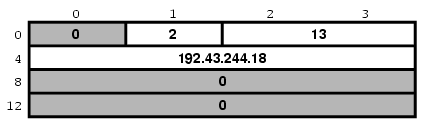
By the way the sin_addr field is declared as being of the struct in_addr type, which is defined in netinet/in.h:
/*
* Internet address (a structure for historical reasons)
*/
struct in_addr {
in_addr_t s_addr;
};
In addition, in_addr_t is a 32-bit integer.
The 192.43.244.18 is just a convenient notation of expressing a 32-bit integer by listing all of its 8-bit bytes, starting with the most significant one.
So far, we have viewed sockaddr as an abstraction. Our computer does not store short integers as a single 16-bit entity, but as a sequence of 2 bytes. Similarly, it stores 32-bit integers as a sequence of 4 bytes.
Suppose we coded something like this:
sa.sin_family = AF_INET;
sa.sin_port = 13;
sa.sin_addr.s_addr = (((((192 << 8) | 43) << 8) | 244) << 8) | 18;
What would the result look like?
Well, that depends, of course. On a Pentium, or other x86, based computer, it would look like this:
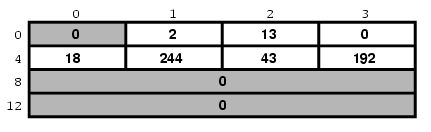
On a different system, it might look like this:
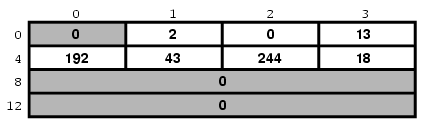
And on a PDP it might look different yet. But the above two are the most common ways in use today.
Ordinarily, wanting to write portable code, programmers pretend that these differences do not exist. And they get away with it (except when they code in assembly language). Alas, you cannot get away with it that easily when coding for sockets.
Why?
Because when communicating with another computer, you usually do not know whether it stores data most significant byte (MSB) or least significant byte (LSB) first.
You might be wondering, ``So, will sockets not handle it for me?''
It will not.
While that answer may surprise you at first, remember that the general sockets interface only understands the sa_len and sa_family fields of the sockaddr structure. You do not have to worry about the byte order there (of course, on FreeBSD sa_family is only 1 byte anyway, but many other Unix systems do not have sa_len and use 2 bytes for sa_family, and expect the data in whatever order is native to the computer).
But the rest of the data is just sa_data[14] as far as sockets goes. Depending on the address family, sockets just forwards that data to its destination.
Indeed, when we enter a port number, it is because we want the other computer to know what service we are asking for. And, when we are the server, we read the port number so we know what service the other computer is expecting from us. Either way, sockets only has to forward the port number as data. It does not interpret it in any way.
Similarly, we enter the IP address to tell everyone on the way where to send our data to. Sockets, again, only forwards it as data.
That is why, we (the programmers, not the sockets) have to distinguish between the byte order used by our computer and a conventional byte order to send the data in to the other computer.
We will call the byte order our computer uses the host byte order, or just the host order.
There is a convention of sending the multi-byte data over IP MSB first. This, we will refer to as the network byte order, or simply the network order.
Now, if we compiled the above code for an Intel based computer, our host byte order would produce:
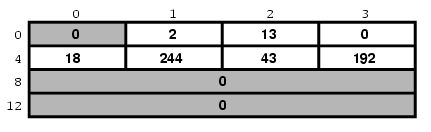
But the network byte order requires that we store the data MSB first:
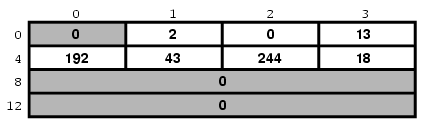
Unfortunately, our host order is the exact opposite of the network order.
We have several ways of dealing with it. One would be to reverse the values in our code:
sa.sin_family = AF_INET;
sa.sin_port = 13 << 8;
sa.sin_addr.s_addr = (((((18 << 8) | 244) << 8) | 43) << 8) | 192;
This will trick our compiler into storing the data in the network byte order. In some cases, this is exactly the way to do it (e.g., when programming in assembly language). In most cases, however, it can cause a problem.
Suppose, you wrote a sockets-based program in C. You know it is going to run on a Pentium, so you enter all your constants in reverse and force them to the network byte order. It works well.
Then, some day, your trusted old Pentium becomes a rusty old Pentium. You replace it with a system whose host order is the same as the network order. You need to recompile all your software. All of your software continues to perform well, except the one program you wrote.
You have since forgotten that you had forced all of your constants to the opposite of the host order. You spend some quality time tearing out your hair, calling the names of all gods you ever heard of (and some you made up), hitting your monitor with a nerf bat, and performing all the other traditional ceremonies of trying to figure out why something that has worked so well is suddenly not working at all.
Eventually, you figure it out, say a couple of swear words, and start rewriting your code.
Luckily, you are not the first one to face the problem. Someone else has created the htons(3) and htonl(3) C functions to convert a short and long respectively from the host byte order to the network byte order, and the ntohs(3) and ntohl(3) C functions to go the other way.
On MSB-first systems these functions do nothing. On LSB-first systems they convert values to the proper order.
So, regardless of what system your software is compiled on, your data will end up in the correct order if you use these functions.
7.5.1.2 Client Functions
Typically, the client initiates the connection to the server. The client knows which server it is about to call: It knows its IP address, and it knows the port the server resides at. It is akin to you picking up the phone and dialing the number (the address), then, after someone answers, asking for the person in charge of wingdings (the port).
7.5.1.2.1 connect
Once a client has created a socket, it needs to connect it to a specific port on a remote system. It uses connect(2):
int connect(int s, const struct sockaddr *name, socklen_t namelen);
The s argument is the socket, i.e., the value returned by the socket function. The name is a pointer to sockaddr, the structure we have talked about extensively. Finaly, namelen informs the system how many bytes are in our sockaddr structure.
If connect is successful, it returns 0. Otherwise it returns -1 and stores the error code in errno.
There are many reasons why connect may fail. For example, with an attempt to an Internet connection, the IP address may not exist, or it may be down, or just too busy, or it may not have a server listening at the specified port. Or it may outright refuse any request for specific code.
7.5.1.2.2 Our First Client
We now know enough to write a very simple client, one that will get current time from 192.43.244.18 and print it to stdout.
/*
* daytime.c
*
* Programmed by G. Adam Stanislav
*/
#include <stdio.h>
#include <sys/types.h>
#include <sys/socket.h>
#include <netinet/in.h>
int main() {
register int s;
register int bytes;
struct sockaddr_in sa;
char buffer[BUFSIZ+1];
if ((s = socket(PF_INET, SOCK_STREAM, 0)) < 0) {
perror("socket");
return 1;
}
bzero(&sa, sizeof sa);
sa.sin_family = AF_INET;
sa.sin_port = htons(13);
sa.sin_addr.s_addr = htonl((((((192 << 8) | 43) << 8) | 244) << 8) | 18);
if (connect(s, (struct sockaddr *)&sa, sizeof sa) < 0) {
perror("connect");
close(s);
return 2;
}
while ((bytes = read(s, buffer, BUFSIZ)) > 0)
write(1, buffer, bytes);
close(s);
return 0;
}
Go ahead, enter it in your editor, save it as daytime.c, then compile and run it:
% cc -O3 -o daytime daytime.c
% ./daytime
52079 01-06-19 02:29:25 50 0 1 543.9 UTC(NIST) *
%
In this case, the date was June 19, 2001, the time was 02:29:25 UTC. Naturally, your results will vary.
7.5.1.3 Server Functions
The typical server does not initiate the connection. Instead, it waits for a client to call it and request services. It does not know when the client will call, nor how many clients will call. It may be just sitting there, waiting patiently, one moment, The next moment, it can find itself swamped with requests from a number of clients, all calling in at the same time.
The sockets interface offers three basic functions to handle this.
7.5.1.3.1 bind
Ports are like extensions to a phone line: After you dial a number, you dial the extension to get to a specific person or department.
There are 65535 IP ports, but a server usually processes requests that come in on only one of them. It is like telling the phone room operator that we are now at work and available to answer the phone at a specific extension. We use bind(2) to tell sockets which port we want to serve.
int bind(int s, const struct sockaddr *addr, socklen_t addrlen);
Beside specifying the port in addr, the server may include its IP address. However, it can just use the symbolic constant INADDR_ANY to indicate it will serve all requests to the specified port regardless of what its IP address is. This symbol, along with several similar ones, is declared in netinet/in.h
#define INADDR_ANY (u_int32_t)0x00000000
Suppose we were writing a server for the daytime protocol over TCP/IP. Recall that it uses port 13. Our sockaddr_in structure would look like this:

7.5.1.3.2 listen
To continue our office phone analogy, after you have told the phone central operator what extension you will be at, you now walk into your office, and make sure your own phone is plugged in and the ringer is turned on. Plus, you make sure your call waiting is activated, so you can hear the phone ring even while you are talking to someone.
The server ensures all of that with the listen(2) function.
int listen(int s, int backlog);
In here, the backlog variable tells sockets how many incoming requests to accept while you are busy processing the last request. In other words, it determines the maximum size of the queue of pending connections.
7.5.1.3.3 accept
After you hear the phone ringing, you accept the call by answering the call. You have now established a connection with your client. This connection remains active until either you or your client hang up.
The server accepts the connection by using the accept(2) function.
int accept(int s, struct sockaddr *addr, socklen_t *addrlen);
Note that this time addrlen is a pointer. This is necessary because in this case it is the socket that fills out addr, the sockaddr_in structure.
The return value is an integer. Indeed, the accept returns a new socket. You will use this new socket to communicate with the client.
What happens to the old socket? It continues to listen for more requests (remember the backlog variable we passed to listen?) until we close it.
Now, the new socket is meant only for communications. It is fully connected. We cannot pass it to listen again, trying to accept additional connections.
7.5.1.3.4 Our First Server
Our first server will be somewhat more complex than our first client was: Not only do we have more sockets functions to use, but we need to write it as a daemon.
This is best achieved by creating a child process after binding the port. The main process then exits and returns control to the shell (or whatever program invoked it).
The child calls listen, then starts an endless loop, which accepts a connection, serves it, and eventually closes its socket.
/*
* daytimed - a port 13 server
*
* Programmed by G. Adam Stanislav
* June 19, 2001
*/
#include <stdio.h>
#include <time.h>
#include <unistd.h>
#include <sys/types.h>
#include <sys/socket.h>
#include <netinet/in.h>
#define BACKLOG 4
int main() {
register int s, c;
int b;
struct sockaddr_in sa;
time_t t;
struct tm *tm;
FILE *client;
if ((s = socket(PF_INET, SOCK_STREAM, 0)) < 0) {
perror("socket");
return 1;
}
bzero(&sa, sizeof sa);
sa.sin_family = AF_INET;
sa.sin_port = htons(13);
if (INADDR_ANY)
sa.sin_addr.s_addr = htonl(INADDR_ANY);
if (bind(s, (struct sockaddr *)&sa, sizeof sa) < 0) {
perror("bind");
return 2;
}
switch (fork()) {
case -1:
perror("fork");
return 3;
break;
default:
close s;
return 0;
break;
case 0:
break;
}
listen(s, BACKLOG);
for (;;) {
b = sizeof sa;
if ((c = accept(s, (struct sockaddr *)&sa, &b)) < 0) {
perror("daytimed accept");
return 4;
}
if ((client = fdopen(c, "w")) == NULL) {
perror("daytimed fdopen");
return 5;
}
if ((t = time(NULL)) < 0) {
perror("daytimed time");
return 6;
}
tm = gmtime(&t);
fprintf(client, "%.4i-%.2i-%.2iT%.2i:%.2i:%.2iZ\n",
tm->tm_year + 1900,
tm->tm_mon + 1,
tm->tm_mday,
tm->tm_hour,
tm->tm_min,
tm->tm_sec);
fclose(client);
}
}
We start by creating a socket. Then we fill out the sockaddr_in structure in sa. Note the conditional use of INADDR_ANY:
if (INADDR_ANY)
sa.sin_addr.s_addr = htonl(INADDR_ANY);
Its value is 0. Since we have just used bzero on the entire structure, it would be redundant to set it to 0 again. But if we port our code to some other system where INADDR_ANY is perhaps not a zero, we need to assign it to sa.sin_addr.s_addr. Most modern C compilers are clever enough to notice that INADDR_ANY is a constant. As long as it is a zero, they will optimize the entire conditional statement out of the code.
After we have called bind successfully, we are ready to become a daemon: We use fork to create a child process. In both, the parent and the child, the s variable is our socket. The parent process will not need it, so it calls close, then it returns 0 to inform its own parent it had terminated successfully.
Meanwhile, the child process continues working in the background. It calls listen and sets its backlog to 4. It does not need a large value here because daytime is not a protocol many clients request all the time, and because it can process each request instantly anyway.
Finally, the daemon starts an endless loop, which performs the following steps:
-
Call accept. It waits here until a client contacts it. At that point, it receives a new socket, c, which it can use to communicate with this particular client.
-
It uses the C function fdopen to turn the socket from a low-level file descriptor to a C-style FILE pointer. This will allow the use of fprintf later on.
-
It checks the time, and prints it in the ISO 8601 format to the client ``file''. It then uses fclose to close the file. That will automatically close the socket as well.
We can generalize this, and use it as a model for many other servers:
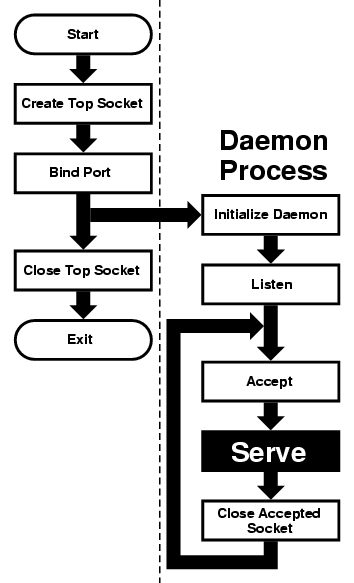
This flowchart is good for sequential servers, i.e., servers that can serve one client at a time, just as we were able to with our daytime server. This is only possible whenever there is no real ``conversation'' going on between the client and the server: As soon as the server detects a connection to the client, it sends out some data and closes the connection. The entire operation may take nanoseconds, and it is finished.
The advantage of this flowchart is that, except for the brief moment after the parent forks and before it exits, there is always only one process active: Our server does not take up much memory and other system resources.
Note that we have added initialize daemon in our flowchart. We did not need to initialize our own daemon, but this is a good place in the flow of the program to set up any signal handlers, open any files we may need, etc.
Just about everything in the flow chart can be used literally on many different servers. The serve entry is the exception. We think of it as a ``black box'', i.e., something you design specifically for your own server, and just ``plug it into the rest.''
Not all protocols are that simple. Many receive a request from the client, reply to it, then receive another request from the same client. Because of that, they do not know in advance how long they will be serving the client. Such servers usually start a new process for each client. While the new process is serving its client, the daemon can continue listening for more connections.
Now, go ahead, save the above source code as daytimed.c (it is customary to end the names of daemons with the letter d). After you have compiled it, try running it:
% ./daytimed
bind: Permission denied
%
What happened here? As you will recall, the daytime protocol uses port 13. But all ports below 1024 are reserved to the superuser (otherwise, anyone could start a daemon pretending to serve a commonly used port, while causing a security breach).
Try again, this time as the superuser:
# ./daytimed
#
What... Nothing? Let us try again:
# ./daytimed
bind: Address already in use
#
Every port can only be bound by one program at a time. Our first attempt was indeed successful: It started the child daemon and returned quietly. It is still running and will continue to run until you either kill it, or any of its system calls fail, or you reboot the system.
Fine, we know it is running in the background. But is it working? How do we know it is a proper daytime server? Simple:
% telnet localhost 13
Trying ::1...
telnet: connect to address ::1: Connection refused
Trying 127.0.0.1...
Connected to localhost.
Escape character is '^]'.
2001-06-19T21:04:42Z
Connection closed by foreign host.
%
telnet tried the new IPv6, and failed. It retried with IPv4 and succeeded. The daemon works.
If you have access to another Unix system via telnet, you can use it to test accessing the server remotely. My computer does not have a static IP address, so this is what I did:
% who
whizkid ttyp0 Jun 19 16:59 (216.127.220.143)
xxx ttyp1 Jun 19 16:06 (xx.xx.xx.xx)
% telnet 216.127.220.143 13
Trying 216.127.220.143...
Connected to r47.bfm.org.
Escape character is '^]'.
2001-06-19T21:31:11Z
Connection closed by foreign host.
%
Again, it worked. Will it work using the domain name?
% telnet r47.bfm.org 13
Trying 216.127.220.143...
Connected to r47.bfm.org.
Escape character is '^]'.
2001-06-19T21:31:40Z
Connection closed by foreign host.
%
By the way, telnet prints the Connection closed by foreign host message after our daemon has closed the socket. This shows us that, indeed, using fclose(client); in our code works as advertised.